CompTIA A+ Certification 902-The Total Course – Total Seminars
Original price was: $127.00.$6.00Current price is: $6.00.
CompTIA A+ Certification 902-The Total Course – Total Seminars Download. 01 – What is the CompTIA A+? (2:00)
02 – How to Pass the A+ Exams (10:44)
03 – Wha…
🎓 Learn and Grow with CompTIA A+ Certification 902-The Total Course – Total Seminars - Original price was: $127.00.$6.00Current price is: $6.00.
Discover your true potential with the CompTIA A+ Certification 902-The Total Course – Total Seminars - Original price was: $127.00.$6.00Current price is: $6.00. course. Tailored for individuals at every skill level, this in-depth online program equips you with essential tools and proven strategies to excel in both your personal and professional endeavors.
Salepage link: At HERE. Archive: http://archive.is/wip/8D3Fq
Course Curriculum
Chapter 1: Path of the PC Tech
- 01 – What is the CompTIA A+? (2:00)
- 02 – How to Pass the A+ Exams (10:44)
- 03 – What is on the 220-902? (8:00)
- 04 – Why Get A+ Certified? (3:34)
Chapter 2: Operational Procedures
- 01 – Professionalism (3:20)
- 02 – Communication (6:58)
- 03 – Three Threats to Your PC (7:13)
- 04 – Physical Safety (3:15)
- 05 – Equipment Safety (7:49)
- 06 – Troubleshooting Theory (8:35)
- Quiz 1: Operational Procedures Quiz
Chapter 3: The Visible Computer
- 01 – Touring Windows Vista (14:10)
- 02 – Touring Windows 7 Part_1 (10:20)
- 03 – Touring Windows 7 Part_2 (10:14)
- 04 – Touring Windows 7 Part_3 (13:25)
- 05 – Touring Windows 8 (10:14)
- 06 – Touring Windows 10 (11:12)
- 07 – Touring OSX (8:49)
- 08 – Touring Ubuntu Linux (10:14)
- 09 – Tech Paths (12:45)
- Quiz 2: The Visible Computer Quiz
Chapter 4:RAM
- 01 – RAM Sticks and Speeds (10:24)
- 02 – RAM Capacity (2:07)
- 03 – Virtual Memory (10:05)
Chapter 5:Power Supplies
- 01 – Choosing a Power Supply (6:38)
- 02 – Power Protection (7:40)
Chapter 6:Implementing Hard Drives
- 01 – Understanding Patitioning (7:56)
- 02 – Basic Partitioning (12:43)
- 03 – Dynamic Disks (7:55)
- 04 – File System (9:00)
- 05 – Storage Spaces (9:00)
- Quiz 3: Implementing Hard Drives
Chapter 7:Essential Peripherals
- 01 – Configuring USB (5:17)
Chapter 8:Building a PC
- 01 – Media Sources (10:53)
- 02 – Windows Install Options (9:28)
- 03 – Windows Upgrade Paths (14:22)
- 04 – Installing Windows (9:49)
- 05 – Post Installation Tasks (13:05)
- Quiz 4: Building a PC Quiz
Chapter 9:Windows Under the Hood
- 01 – What is the Registry (7:01)
- 02 – The Boot Process (9:13)
- 03 – Processes (1:55)
- 04 – Dealing with Processes (5:01)
- 05 – Services (5:08)
- 06 – Windows 8 Task Manager (9:13)
- Quiz 5: Windows Under the Hood
Chapter 10:Users, Groups, and Permissions
- 01 – Introduction to Users and Groups (6:44)
- 02 – Creating Users in Windows Vista 7 (4:25)
- 03 – Managing Users in Windows 8 or 81 (5:01)
- 04 – Sharing Folders and Files (15:26)
- Quiz 6: Users, Groups, and Permissions
Chapter 11:Maintaining and Optimizing Operating Systems
- 01 – The Zen of Computer Maintenance (3:49)
- 02 – Patch Management (12:48)
- 03 – Autostarting Programs in Windows (6:39)
- 04 – Meet the MMC (5:22)
- 05 – Installing and Uninstalling Programs (4:55)
- 06 – Windows System Restore (7:37)
- 07 – Windows Backup (9:26)
- Quiz 7: Maintaining and Optimizing Operating Systems
Chapter 12:Working with the Command Line Interface
- 01 – Windows Command Line Basics (16:47)
- 02 – Working With Folders and Files_In_Linux (10:29)
- 03 – Fancy Copying (5:49)
- 04 – Working with Drives (10:29)
- 05 – Advanced Windows Command_Line (7:37)
- 06 – Linux Command Line Basics (9:51)
- 07 – Working with Folders and Files (14:56)
- 08 – Linux File Permissions (15:09)
- 09 – Miscellaneous Linux Commands (17:23)
- Quiz 8: Working with the Command-Line Interface
Chapter 13:Troubleshooting Operating Systems
- 01 – The Recovery Console (7:02)
- 02 – Windows Recovery Environment (8:02)
- 03 – Advanced Startup Options Part_1 (7:05)
- 04 – Advanced Startup Options Part_2 (10:17)
- 05 – Boot Problems (4:38)
- 06 – Event Viewer and Action Center (12:16)
- 07 – Application Troubleshooting (12:53)
- 08 – Kernel Panics (5:16)
- Quiz 9: Troubleshooting Operating Systems
Chapter 14:Virtualization
- 01 – Virtualization Basics (7:22)
- 02 – Your First Virtual Machine (9:22)
- 03 – Infrastructure as a Service (9:38)
- 04 – Platform as a Service (9:10)
- 05 – Software as a Service (2:46)
- 06 – Cloud Ownership (2:40)
- Quiz 10: Virtualization
Chapter 15:The Internet
- 01 – Internet Options (6:16)
- 02 – Proxy Servers (5:44)
- 03 – Troubleshooting Internet Connections (8:33)
- Quiz 11: The Internet
Chapter 16:Understanding Mobile Devices
- 01 – Touring Android (5:56)
- 02 – Touring IOS (4:19)
- 03 – Touring Windows Mobile (3:16)
- Quiz 12: Understanding Mobile Devices
Chapter 17:Care and Feeding of Mobile Devices
- 01 – Cellular Configuration (11:53)
- 02 – Wireless Mobile Connections Part_1 (11:49)
- 03 – Wireless Mobile Connections-Part_2 (13:43)
- 04 – Mobile Devices and Email (13:29)
- 05 – Synchronization (7:38)
- 06 – Securing Android Devices (7:01)
- 07 – Securing iOS Devices (5:17)
- Quiz 13: Care and Feeding of Mobile Devices
Chapter 18:Printers and Multifunction Devices
- 01 – Installing Local Printers (12:05)
- 02 – Installing Network Printers (13:29)
- 03 – Cloud Printing (4:58)
- Quiz 14: Printers and Multifunction Devices
Chapter 19:Securing Computers
- 01 – Physical Security (3:25)
- 02 – Passwords and Aunthentication (8:21)
- 03 – Protecting Against_Snoops (3:58)
- 04 – Malware (3:51)
- 05 – Anti malware Applications (4:18)
- 06 – Anti Malware Practices (7:13)
- 07 – Software Firewalls (10:33)
- 08 – Hardware Firewalls (8:48)
- 09 – Data Destruction (3:30)
- 10 – Incident Response (2:57)
- Quiz 15: Securing Computers Quiz
📚 Why Choose the CompTIA A+ Certification 902-The Total Course – Total Seminars - Original price was: $127.00.$6.00Current price is: $6.00. Course?
The CompTIA A+ Certification 902-The Total Course – Total Seminars - Original price was: $127.00.$6.00Current price is: $6.00. course is more than just an online program—it's a transformative learning experience designed to help you reach new heights. Here's why learners from around the world trust WSOLib:
- ✅ Comprehensive and easy-to-follow course content.
- ✅ Practical techniques that you can apply immediately.
- ✅ Lifetime access to all course materials.
- ✅ Learn at your own pace, from anywhere in the world.
- ✅ No hidden fees—one-time payment with full access.
💻 What’s Included in the CompTIA A+ Certification 902-The Total Course – Total Seminars - Original price was: $127.00.$6.00Current price is: $6.00. Course?
This course comes with:
- 🎥 High-quality video lessons that guide you step-by-step.
- 📄 Downloadable resources and course materials.
- 🧩 Interactive exercises to enhance your learning experience.
- 📧 Access to customer support for any assistance you need.
Specification: CompTIA A+ Certification 902-The Total Course – Total Seminars
|
User Reviews
Only logged in customers who have purchased this product may leave a review.

Original price was: $127.00.$6.00Current price is: $6.00.

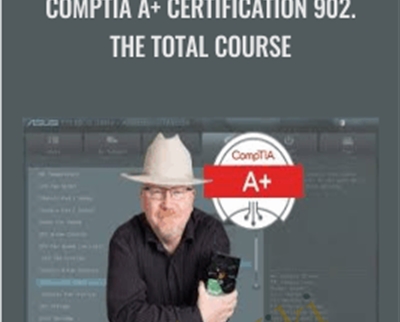


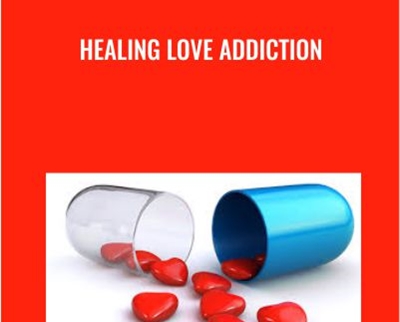

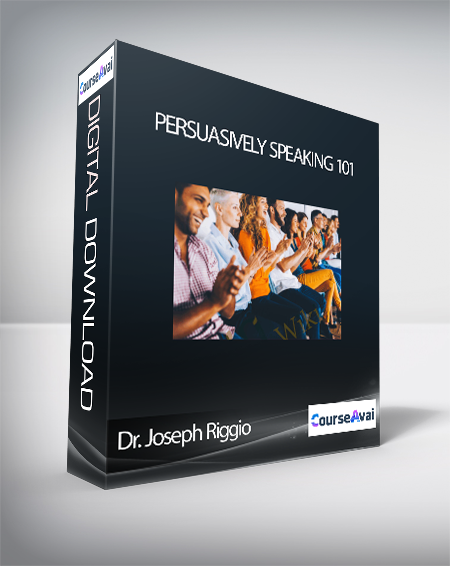
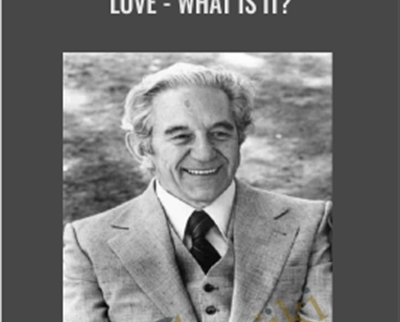
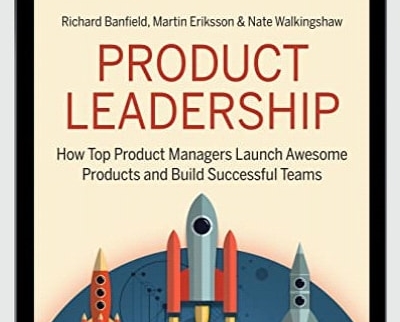
There are no reviews yet.