iOS7 Programming – Fast Start!
Original price was: $49.00.$12.00Current price is: $12.00.
iOS7 Programming – Fast Start! Download. In less than 2.5 hours, you’ll get up to speed and get a bird’s eye view in what lies under the hood in Apple’s bi…
🎓 Learn and Grow with iOS7 Programming – Fast Start! - Original price was: $49.00.$12.00Current price is: $12.00.
Discover your true potential with the iOS7 Programming – Fast Start! - Original price was: $49.00.$12.00Current price is: $12.00. course. Tailored for individuals at every skill level, this in-depth online program equips you with essential tools and proven strategies to excel in both your personal and professional endeavors.
Salepage link: At HERE. Archive:
In this Fast Start course we’ll look at some of the new features of iOS 7 and Xcode 5.
In less than 2.5 hours, you’ll get up to speed and get a bird’s eye view in what lies under the hood in Apple’s biggest iOS update in 7 years!
The iOS 7 update makes significant changes to the look and feel of apps running on iPhone, iPad, and iPod Touch devices.
As a developer, you need to be prepared for these changes.
In this course, we assume you are already familiar with iOS development: we will only cover the most important changes and new features of the iOS 7 version of the operating system.
There are a total of 14 videos and each session will have a small quiz and assignment at the end of it. Source code, examples and power points for reference are provided for reference.
Section 1 – In the first session we’ll cover the changes that have been made to the look and feel of iOS, along with a discussion of why these changes were made. We’ll also take a high level view of the topics covered in the remaining three sessions.
Section 2 – Will cover Airdrop, a new API that allows file sharing between iOS devices. We’ll also take a look at some of the changes made to the multitasking APIs.
Section 3 – This will be all about SpriteKit, an exciting new API that simplifies game development using a native 2D graphics engine. We’ll also look at some of the changes in the GameKit framework as well as Game Controller integration with apps and devices.
Section 4 – In the final session we’ll look at changes made to the Camera APIs: the ability to scan barcodes as well as the capability to shoot 60 FPS video at 720p resolution.
A topic wise overview –
Section 1 – An Introduction
Introduction
- Welcome
- Where to get Xcode 5 and iOS 7
- Benefits of joining the Apple Developer network
User Interface changes
- What has been changed
- Why have these changes been made (why buttons don’t look like buttons anymore, etc…)
Overview of what’s new in the API (What will be covered in the four weeks)
- Airdrop and Multitasking
- Core Motion and Core Location
- Sprite Kit, Game Center and Game Controller
+ Hello World Demo
Section 2 – Airdrop and Multitasking
- What is Airdrop?
- Sharing files with airdrop
- Changes to the multitasking API
- Demos
Section 3 – Spritekit, Game Center, Game Controller
- Integrating with Game Center
- Using Game Controllers
- Spritekit Introduction – simple sprites, sprite motion, collision, and a mention of physics bodies is about all we’ll be able to cover, due to time.
- Demo: A simple spritekit app
Section 4 – Camera updates
- video at 60 FPS / 720p
…Demo: detecting best video capture rate and frame size
- scanning barcodes
…Demo: setting up barcode detection and decoding barcodes
Course Curriculum
Introduction to iOS7
- Introduction, Requirements, and What’s New (12:36)
- Working with Xcode, Demo (17:53)
- Assignment – Tab Greeting
- Assignment
Airdrop and Multitasking
- Airdrop Discussion (7:27)
- Airdrop Demo (7:08)
- Multitasking Discussion (3:59)
- Multitasking Demo (10:48)
- Assignment
SpriteKit, GameCenter, and Game Controllers
- SpriteKit Discussion (8:40)
- SpriteKit Demo (15:02)
- GameKit and Game Controller Discussion (8:45)
- Game Controller Demo (6:01)
- Assignment
Camera Updates
- Camera Updates Discussion (6:04)
- Demo: Finding the Best Framerate and Resolution (10:39)
- Barcode Scanning Discussion (5:36)
- Barcode Scanning Demo (7:36)
- Assignment
📚 Why Choose the iOS7 Programming – Fast Start! - Original price was: $49.00.$12.00Current price is: $12.00. Course?
The iOS7 Programming – Fast Start! - Original price was: $49.00.$12.00Current price is: $12.00. course is more than just an online program—it's a transformative learning experience designed to help you reach new heights. Here's why learners from around the world trust WSOLib:
- ✅ Comprehensive and easy-to-follow course content.
- ✅ Practical techniques that you can apply immediately.
- ✅ Lifetime access to all course materials.
- ✅ Learn at your own pace, from anywhere in the world.
- ✅ No hidden fees—one-time payment with full access.
💻 What’s Included in the iOS7 Programming – Fast Start! - Original price was: $49.00.$12.00Current price is: $12.00. Course?
This course comes with:
- 🎥 High-quality video lessons that guide you step-by-step.
- 📄 Downloadable resources and course materials.
- 🧩 Interactive exercises to enhance your learning experience.
- 📧 Access to customer support for any assistance you need.
Specification: iOS7 Programming – Fast Start!
|
User Reviews
Only logged in customers who have purchased this product may leave a review.

Original price was: $49.00.$12.00Current price is: $12.00.




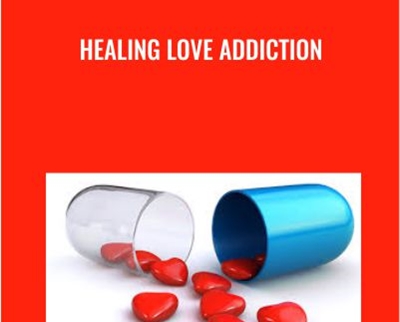

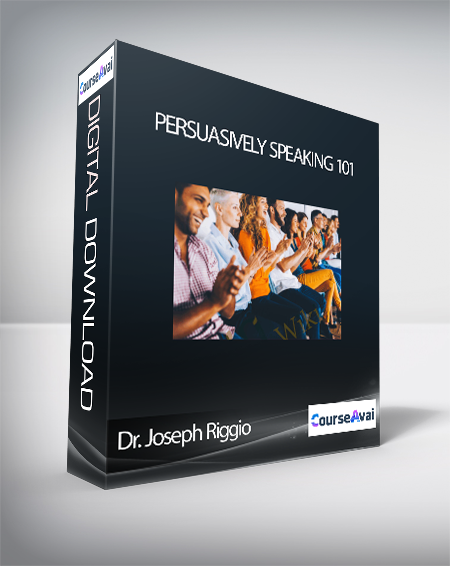
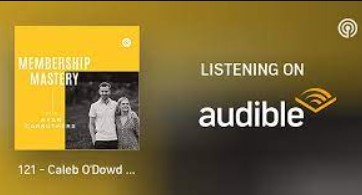



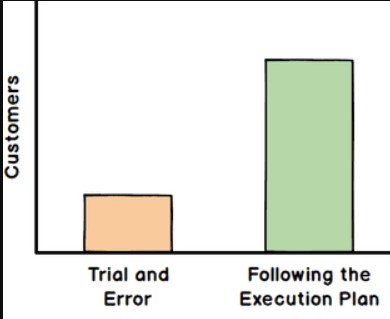
There are no reviews yet.